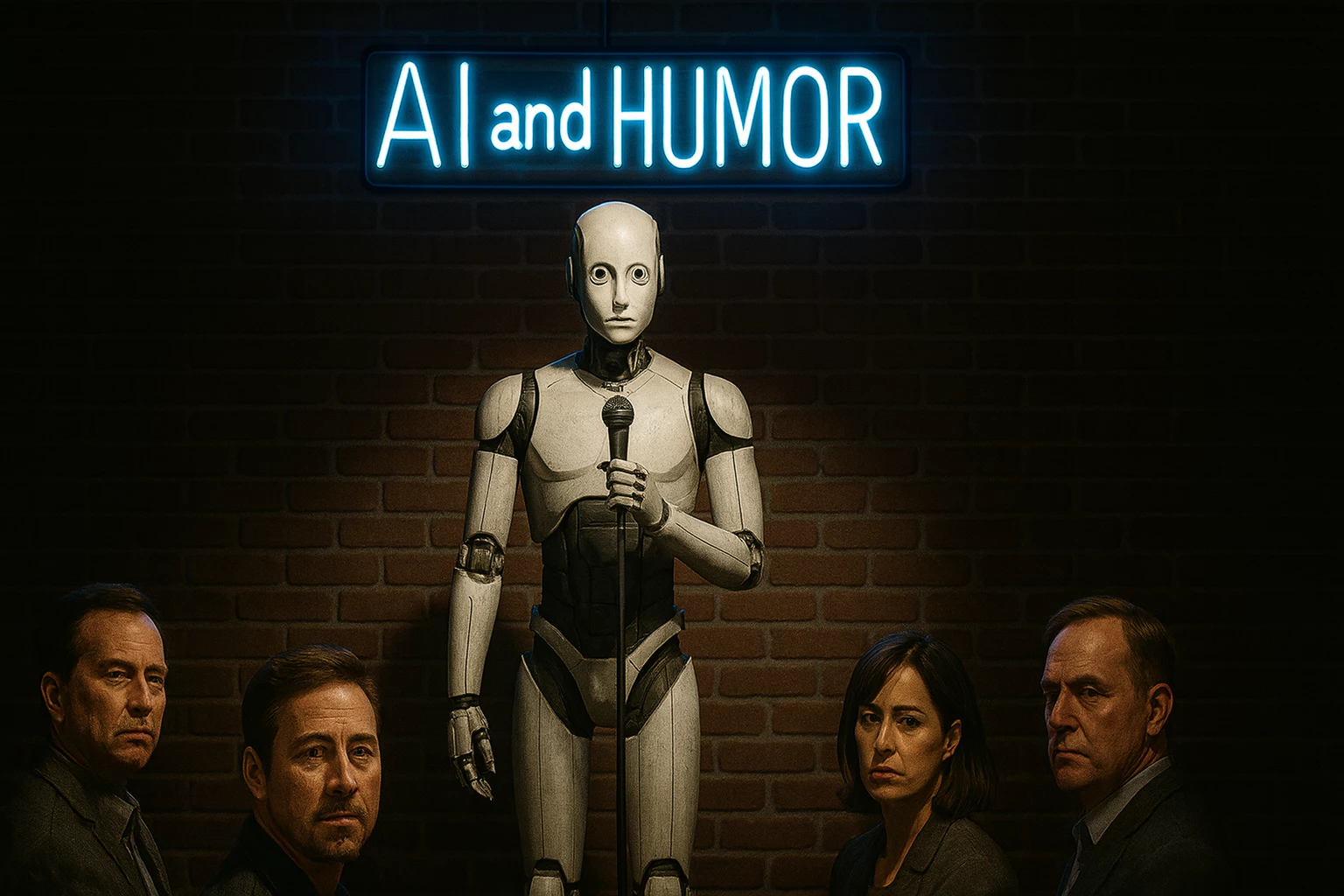This article is the first in a series devoted to behind the scenes of creating a podcast. The goal is simple: to share with you practical information, tips and recommendations to help you get started without breaking the bank. Each podcaster has their own methods, their budget and their way of working. There is no absolute truth. My goal is not to tell you that my choices are the only valid ones, but rather to offer you transparent and detailed feedback.


Initial costs: basic equipment
Before even thinking about hosting, editing or promotion, you have to equip yourself. Here are the essential elements to get started.
The microphone: the cornerstone
The first essential element for recording a podcast is of course the microphone. Some may be tempted to use the built-in microphone of their computer or their smartphone, but let's be honest: poor quality sound can scare your audience away, no matter how relevant your content is. Even if recent computers and tablets, especially from Apple, include good microphones, the use of a dedicated microphone remains essential for a professional rendering. The market offers a multitude of options, ranging from 50 to more than 500 dollars. Personally, I opted for a mid-range model: the Rode NT-USB, which costs around 200 dollars. Reliable, easy to use and with excellent durability, it has been with me for almost 8 years without fail. It simply plugs into a USB port and offers remarkable sound quality for its price.
The computer: the heart of your studio
You could technically record a podcast from a phone or tablet, but the comfort of working on a computer is incomparable, especially for editing. I personally use a 2019 Intel iMac, which, despite its age, performs its function perfectly. Whether you are Mac or PC, the important thing is to choose a stable and powerful enough machine to manage recording and editing software. If you limit yourself to audio, an entry-level or mid-range computer will suffice. On the other hand, if you plan to add video, you will need to invest in a more powerful machine, with more RAM and a more robust graphics card.
Recurring costs: software and services
Once equipped, it is necessary to provide for the costs related to software and online services.
Hosting: broadcast your creation
Recording your podcast is good, but you still have to be able to broadcast it! For this, you will need a host. To my knowledge, all podcast hosting platforms are paid. I personally use Ausha, a reliable, stable and easy-to-use solution. I highly recommend it. I pay two "Boost" subscriptions at 24 dollars per month and per program, for my two podcasts (AI Experience in English and AI Expérience in French). This package perfectly meets my current needs in terms of storage and features.
Editing: refine your sound
I chose a "best of breed" approach for editing, that is to say that I use specialized software for each task rather than an all-in-one solution. Some hosting platforms offer built-in editing tools, but I've never been fully satisfied with their quality and functionality. For audio editing, I use Apple's Logic Pro. Although this software was initially designed for music production, it offers all the features necessary for podcast editing. Its single price of 230 dollars may seem high, but it turns out to be economical in the long term compared to a monthly subscription, even if the learning curve requires a little effort.
Sound improvement
Recording in non-professional conditions can affect audio quality. Having neither a professional studio nor the technical skills to rework the sound manually, I invested in three plugins for Logic Pro, purchased via FxFactory: DeRoom, DxRevive and DialogueEnhance. These tools allow you to remove echo, add warmth to the voice and eliminate background noise. Each plugin costs between 50 and 100 dollars, but promotions are often available for the complete pack. It's an investment that makes a real difference in the final quality of my episodes.
Promotion on social networks
Initially, I wanted to be present on all social networks. So I hired a freelancer to create content (videos, clips, animations, etc.) and I used a planning tool, Metricool, to manage publications. I quickly realized that my audience was not on TikTok, Instagram, Facebook or X. So I stopped working with the freelancer (500-600 dollars per month) and I canceled my Metricool subscription (39 dollars per month). I now focus only on LinkedIn, which does not justify the use of an expensive planning tool. For creating visuals, I use the Adobe Creative Cloud suite (45 dollars per month), which includes InDesign. I already had a subscription for my photography hobby, so it's not a podcast-specific expense. I worked with a designer to create InDesign templates that I can easily customize without needing to fully master the tool.
Visual identity: creating a strong image
From the start, I wanted my podcast to have a strong visual identity. So I used a logo and graphic charter creation service. It's not essential, but if you want your podcast to have a professional image, it can be a good investment.
The website: your online showcase
A website is not essential, but it strengthens your credibility. I chose to create a website for Al Experience, in order to offer a richer experience to my audience and to work on my personal brand. I opted for the Webflow CMS (23 dollars per month, hosting included) and I entrusted the creation of the site to a freelancer. It's an additional cost, but one that offers great flexibility and a professional rendering. If you opt for WordPress, you will have to add the price of hosting and possibly plugins. Reserving a domain name is essential if you have a website. The price varies depending on the extension and the chosen name (between 10 and 100 dollars per year, or even more).
Additional tools: optimize your workflow
Several tools can help you optimize your organization and your communication.
- Google Workspace: I use Google Workspace (from 7 dollars per month) to have a professional email address and Google Drive storage space.
- CRM and emailing: I use HubSpot (from 20 dollars per month) for contact management and sending newsletters. It's a powerful tool, but I still have to optimize its use, especially for sending newsletters for which I can't seem to get a regular rhythm.
- Project Management: to effectively manage the production of my episodes, I use Asana, a project management software. I also use it for other activities, so it's not a podcast-specific cost.
You will have understood that launching a podcast represents a certain investment, both in time and money. It is crucial to properly assess your needs and priorities to optimize your budget. Do not hesitate to start small and invest gradually as your podcast develops. The important thing is to get started with passion and perseverance, while keeping in mind that the quality of the content is the key to success. Transparency is for me the key to success. I hope this detailed feedback has been helpful to you. Do not hesitate to send me your questions and comments in the comments.